Transcripts
Transcripts for current VCS students
If you are currently a student at VCS and require a transcript, you may request it by using our Contact page and directing your mail to the Registrar.
Transcripts for former VCS students
Transcripts are available for students who attended Village Christian High School or VCS High School from 1985 to present day. To receive a transcript, follow these steps:
- Go to this link at parchment.com and register.
- Sharing information with colleges is optional. Select "no" and "skip" if you only want to use Parchment to send transcripts.
If you have any questions or need technical help, you may use Parchment support or consult this support PDF.